

No matter what you do it wouldn't let him get in to the system. (Last update: ).It's a familiar scene: You boot your Windows 7 computer (or laptop), when arrive at welcome screen, after attempting to enter your password a message pops up saying "the user name or password is incorrect".

The provided total number of concurrent users cannot exceed the number of purchased licenses. Commercial Licenses registered to a legal entity allow for use of the software on any computer, operating system, and by the registered user within the legal entity.
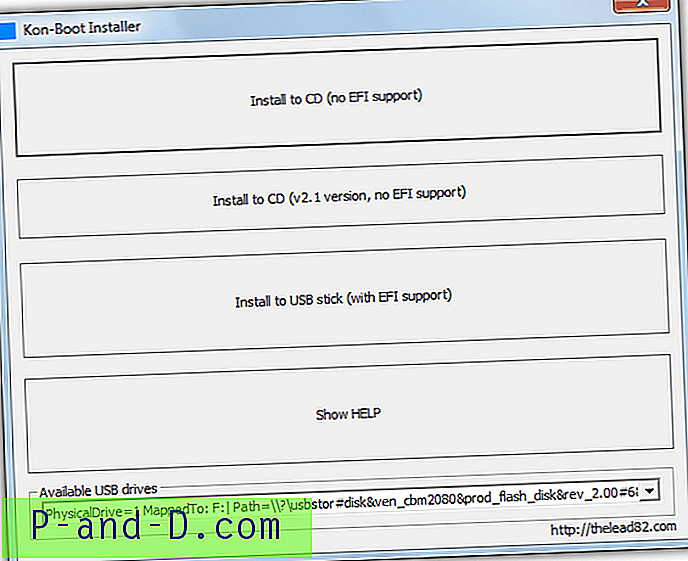
They include 3 months support and 1 year of free updates. ** Perpetual Commercial Licenses are available to a developer within a a company or organization, requiring the software for general commercial use. If kon-boot worked on at least one of your machines you are not qualified for refund. You are also not allowed to use kon-boot on computers which are not your property. If you are the only person planning to use the license, then the Personal License is the best choice for you. Personal licenses purchased by a company are invalid. License transfer and concurrent usage are prohibited. A perpetual personal license can be used only by the named person who purchased it. * Perpetual Personal Licenses include 2 weeks support and 2 weeks free updates. It also does not include privilege escalation and sticky keys feature and support for EFI platforms. Kon-Boot is now able to bypass online account authorization on Windows 8/8.1.įree Kon-Boot version is still available but it does not support 64 bit systems and Windows 7/Windows 8. Regarding the EFI support only Windows 8/8.1 systems are supported. Disk encryption is not supported.Īll Windows systems starting from Windows XP to Windows 8.1 (please note, authorization through domain controller is not officialy supported). USB flash drive is required for the EFI version to work. Windows system is required for installer to run. CD-ROM, Floppy Drive or USB flash drive, keyboard, Internet connection (for product download). Pentium III compatible processor, 10MB free space on the hard drive.


 0 kommentar(er)
0 kommentar(er)
